Statistics collection has been enabled on the UT2004 server which requires an additional opt-in by players upon the first connection to the server: players are expected to select a password to protect their gaming stats.
Stats have always proven a popular addition to the service and as the UTStatsDB project was recently updated, statistics collection has been implemented in preparation for this service to go live soon. While a forced opt-in is ridiculous for local logging, bear in mind:
- the password only need to be specified once – it will be remembered in a player’s profile for future connections
- the password prevents player impersonation, so guarantees stats are authentic for your player name.
As there is every chance in older software the password may be recorded in plain text, it is recommended not to reuse an existing password – pick something unique for this service.
To pre-set a password before connecting, go to Settings -> Game and enable Track Stats then specify your player name and a unique password. This is mapped to a unique player ID to identify your statistics:
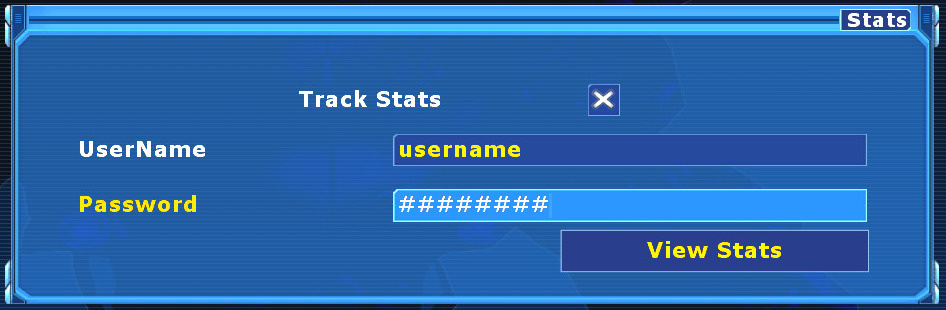
This step does not need to be performed in advance: upon connection, the player will be prompted of the same: answering Yes takes them to the appropriate settings screen, so opt-in can be achieved simply by connecting then specify a password when prompted.
The services uses the OLStats mutator which provides additional statistics collection (as configured) and is recommended by the UTStatsDB project. Eventually this will feed into the newly updated UTStatsDB project.



